Pursue your passion. Land the UX job you'll love.
Whether you're a UX newbie or a seasoned UX professional, finding and landing a UX job you'll love can be tough. We've talked with hundreds of hiring managers, recruiters, and UX professionals about how they hire UX talent, what they look for in resumes and portfolios, and how applicants can ace the interview.
YouX™ Competency Model
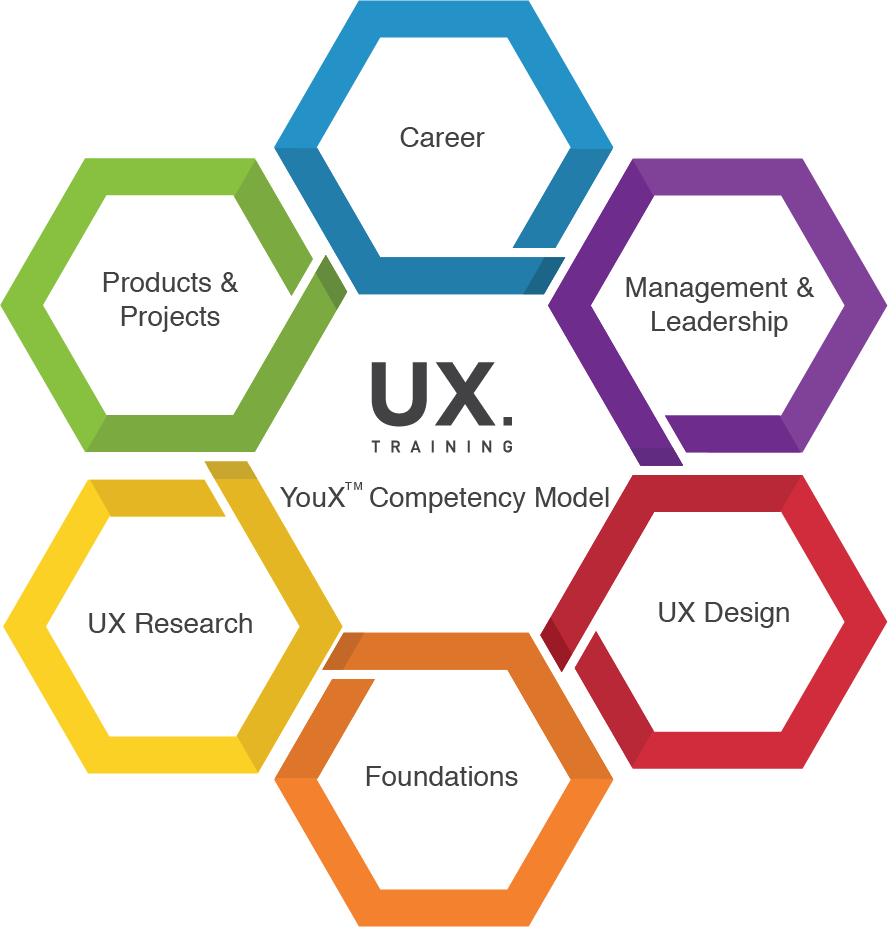
This training includes information targeted at these UX competency area(s):
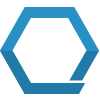 Career
Career
Get your customized learning plan using the YouX™ Competency Model.
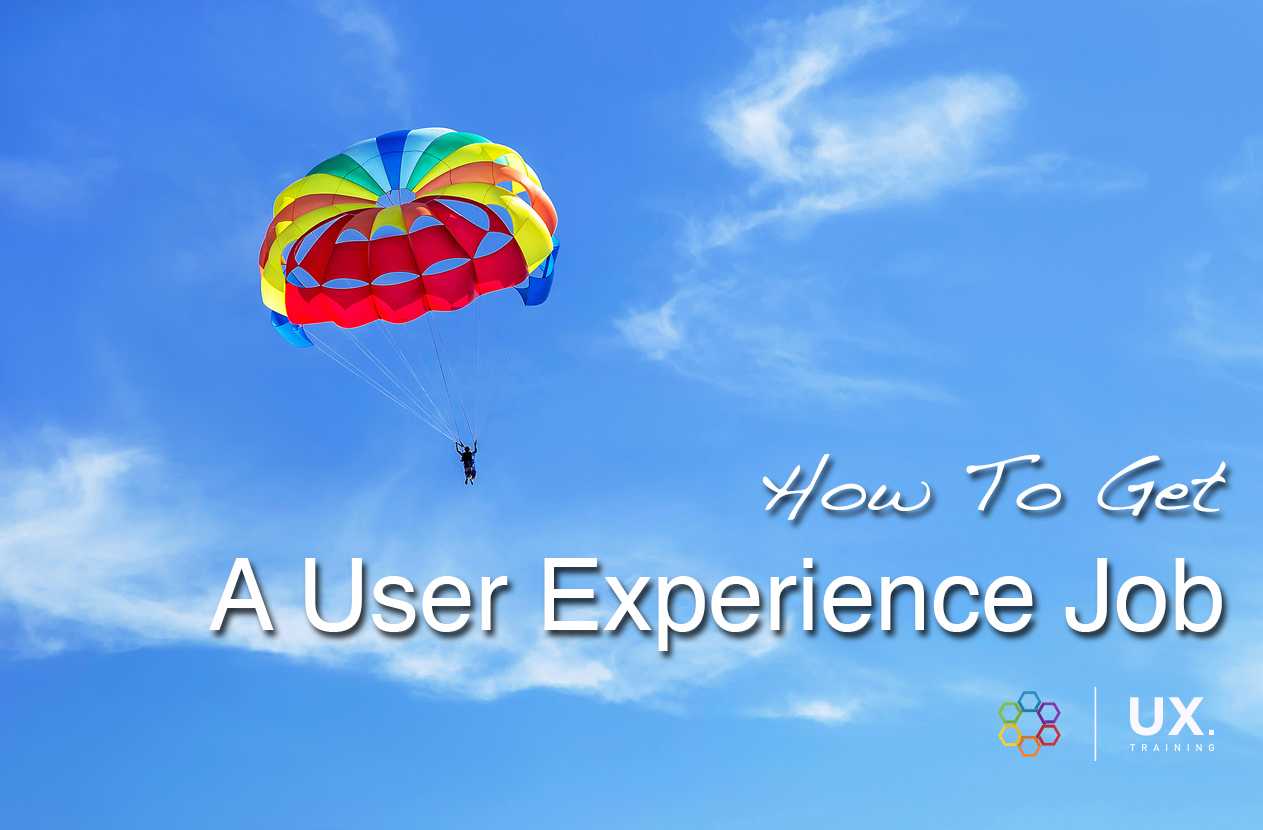
Length
Online: 1 session, 3 hours total
In-house: Flexible dates & duration. Contact us to learn more.
Who Should Attend
- Novice
- Apprentice
- Journeyman
- Master
- Manager
- Leader
Aren't sure where you fit in?
Take YouX™ for Individual Contributors.
Program Overview
By the end of this program, you'll be able to:
- Assess your UX skills maturity within critical competency areas to determine the right career path and job titles for you at any stage of your career.
- Devise strategies to build your professional network.
- Compose a resume that gets the hiring manager's attention.
- Design a portfolio that gets the interview.
- Solve tough obstacles like non-disclosure agreements, "ugly" portfolio pieces, and not having any paid work samples.
- Formulate a plan to ace the interview and avoid common interview mistakes.
- Topic 1: Your Journey
- Identify your place on the YouX™ Competency Model.
- Select your career path.
- Topic 2: Responding to Opportunities
- Finding opportunities.
- How hiring managers review opportunities.
- Resumes.
- Portfolios.
- 20 mistakes UX applicants make that don't get them the interview.
- Topic 3: UX Interviews & Offers
- Anticipating common interview questions.
- Avoiding interview mistakes.
- What to ask during interviews.
- Negotiating the compensation package, including salary and benefits.
Pre-work
All participants must complete a free online skills assessment and career pathfinder prior to the webinar and bring the printed results to the webinar. Please allow at least ~35 minutes to complete the assessments.
Resources
This training includes a workbook, as well as tools and templates to help you apply what you learned.
Online Training
During this online training, you will collaborate in “real time” with your facilitator and classmates via interactive group discussions, polls, chats, and whiteboards. Our training is designed to help you learn twice as much in half the time. In order to achieve the high levels of engagement needed to achieve such an ambitious objective, training is highly interactive and not lecture-based. That is to say, you will not be able to complete other work and activities during the live session.
This is an interactive, online training conducting using GoToTraining. (GoToTraining platform requirements.) We strongly recommended using a desktop/laptop computer and not a tablet or mobile device. Phone or microphone & speakers are necessary.
Online Training
During this online training, you will collaborate in “real time” with your facilitator and classmates via interactive group discussions, polls, chats, and whiteboards. Our training is designed to help you learn twice as much in half the time. In order to achieve the high levels of engagement needed to achieve such an ambitious objective, training is highly interactive and not lecture-based. That is to say, you will not be able to complete other work and activities during the live session.
Certificate
A digital Certificate of Completion will be available to each person who completes the workshop materials, including the post-test and evaluation.
Refund Guidelines
- Sixty (60) days prior to the event, you can request a full refund.*
- Thirty (30) or more days prior to the event, you can request a 50% refund.*
- Thirty (30) or less days prior to the event, there are no refunds available. You can, however, transfer the registration to another UX.training workshop within the next year OR transfer the registration to the name of another person from your organization.
* Refunds given will be returned less fees charged by EventBrite for each registration.
Copyright Information
What's Okay
- Purchasing multiple seats in the class to share knowlege with colleagues.
- Being a part of a group where each person is enrolled in the training.
- Bringing what you've learned back to your team for applied use.
What's NOT Okay
- Purchasing multiple licenses or seats to re-sell them to someone else.
- Purchasing one license (seat in the training) and sharing it with a group.
- Duplicating the Program Materials for financial gain or commercial purposes, including creating derivitive training materials.
- Reproducing, in any form, the Program Materials.
UX.training, a product of Normal Modes LLC, owns the intellectual property rights including but not limited to all copyright and trademark rights, unless otherwise specified, in these and any associated materials (collectively, the "Program Materials.") The Program Materials are and remain the property of Normal Modes LLC. By completing this program, Normal Modes LLC grants you, as an individual, a license to use a copy of the Program Materials in your work. For more information on our copyrights, please visit Copyright Information.